Enjoy our product benefits
Enhance your security services with integrated cyber protection, including full-stack anti-malware. Increase your detection and response capabilities to the latest cyber threats.
Maintain client data, even among scheduled backups. Expand backup capabilities to SAP HANA, Oracle DB, MariaDB, MySQL, and application clusters.
Prevent sensitive data leaks from client workloads through peripheral devices and network communications.
Simplify vulnerability management and promptly close gaps in your client's IT infrastructure through patch management.
Make disaster recovery painless and improve efficiency with orchestration, runbooks, and automatic failover.
Protection for backups and recovery. Forensics is available and always active by default. Reporting and logs are collected 24/7.
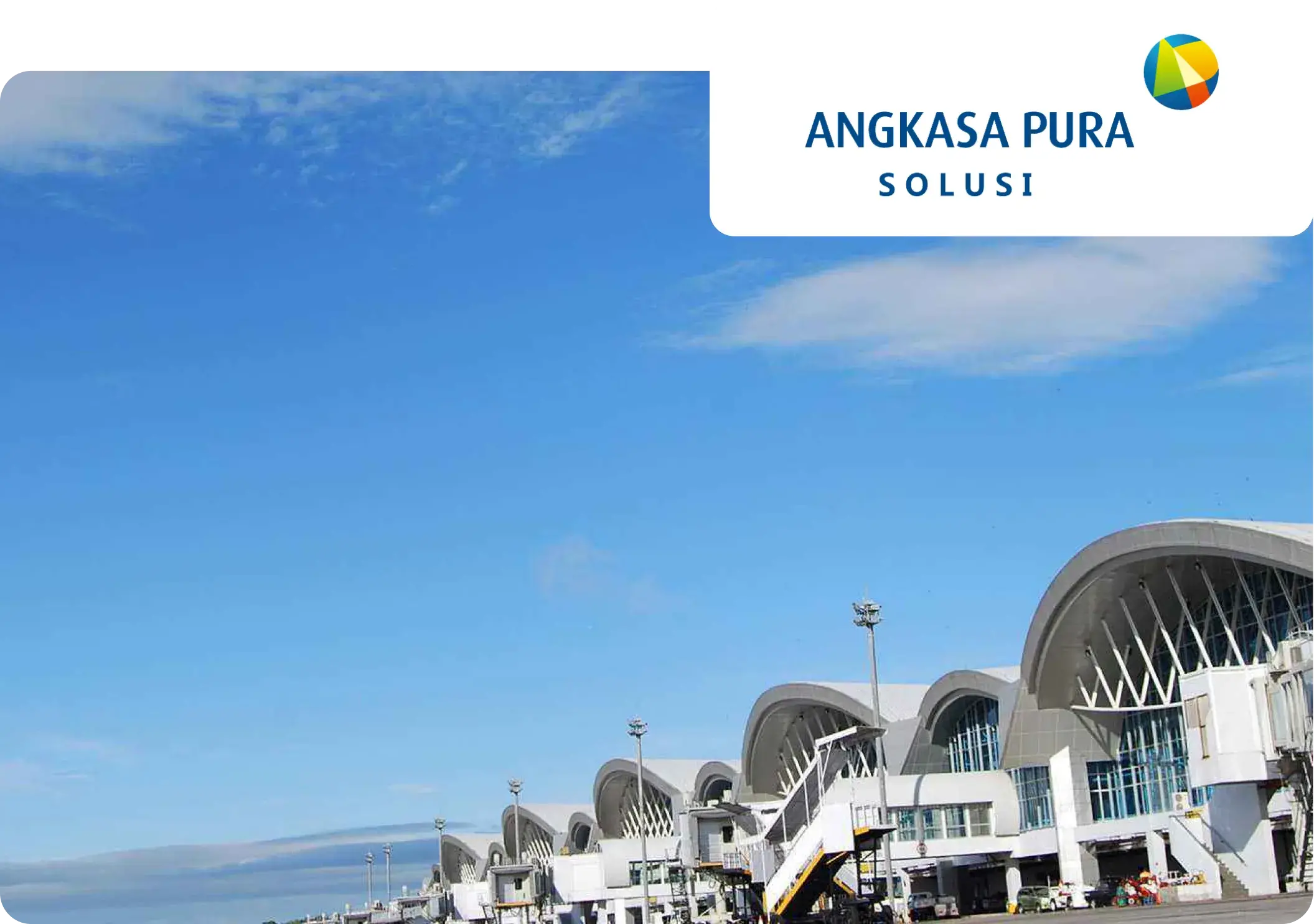
Communication efficiency solutions between teams
Provides Angkasa Pura solusi (APS) with Private Email Collaboration and Private Cloud Drive that helped them to increase team work productivity. Also providing them with anti-spam features and Secure Socket Layer (SSL) to protect sensitive data.

The right operational cost efficiency solution
By using Eranya cloud drive, PT Arkelindo Bara Sejahtera can now easily access and centralize its business data. This solution allows companies to increase their operational efficiency as they do not need to build their own storage infrastructure. Thanks to Secure Socket Layer (SSL) service that continuously protect their data on the internet.

High-level website security solutions
Eranyacloud helps and strengthens the security of Sharp – Cocorolife ecommerce applications by using Eranya WAF services. The best choice in Load Balanced services to Transform e-commerce world with advanced features and competitive prices

Scalable storage solutions
Eranyacloud provides Rh Petrogas Basin Ltd. with high active-active workload for their Email System, managing services include virtualization, storage, Email System and Disaster Recovery for their critical application
Frequently asked questions
You can see all the features of Acronis here: https://www.acronis.com/en-us/products/cloud/cyber-protect/features/
For initial data, a Golden Copy of the entire data with the same total disk size will be created. Then, subsequent backups only include data changes (Delta data).
In the Admin panel, you can set the backup schedule parameters, such as what time and how often (e.g., every 6 hours or once a day).
It depends on the backup storage and your specific needs.
Yes, because it's stored in the cloud (not as a snapshot) and can be restored to a different infrastructure (as Disaster Recovery).
There is a Managed Backup service, and our Managed Services team will handle all backups and features as needed.
The backup time depends on the size of the VM being backed up and the available bandwidth. The larger the bandwidth, the faster the backup.
It's free of charge; the charges apply only to the VM Agent and backup storage.
Yes, the files backed up to the cloud are clean from malware, ransomware, and viruses.
No, you can implement the Acronis agent in virtualization, and the agent will intelligently detect all assets/VMs.
Can’t find the answer you’re looking for? Please chat to our friendly team.
Register your Self Now
Our professional team is ready to assist you




